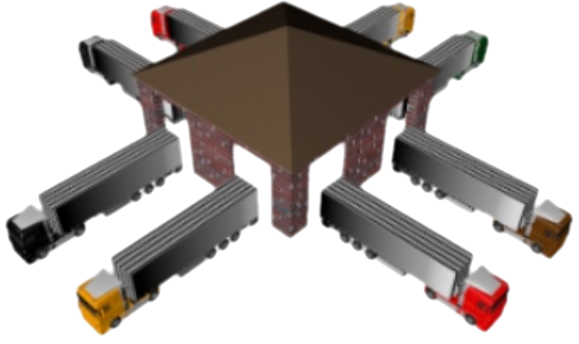COOKIES POLICY
A cookie is a file created by the browser when accessing the website which is installed on the user’s computer, tablet, smartphone or device with access to web browsing.
Our system for measuring and analysing website traffic uses cookies that allow us to collect user data for statistical purposes, such as the date of the first visit or the number of times the user has visited the website. However, if you wish, you can deactivate and/or delete these cookies by following the instructions of your Internet browser.
WHAT TYPE OF COOKIES DO WE USE?
SESSION COOKIES: These are cookies used to allow the tracking of the activity carried out by the User from one page to another on the Website so that the information previously provided is not lost. Once the User has logged out of the Website, when accessing it again, the activity carried out previously will not be recognised.
PERSISTENT COOKIES: This type of cookie allows Octopus to remember user´s information and settings.
STRICTLY NECESSARY COOKIES: For example, those that serve to ensure correct navigation or to guarantee that the content of the website is loaded efficiently.
THIRD PARTY COOKIES : For example, those used by external content complements.
ANALYTICAL COOKIES: The information obtained by means of these cookies serves to analyse web traffic patterns. Over time this allows us to provide a better experience in order to improve the content and facilitate its use.
The user may freely configure the installation of cookies at any time through his or her browser. These procedures are subject to updating or modification by the developers of the browsers, and therefore we cannot guarantee that they are completely in line with the latest version available at any given time. You can consult this information at:
Firefox: https://support.mozilla.org/es/kb/habilitar-y-deshabilitar-cookies-sitios-web-rastrear- preferencias
Chrome: https://support.google.com/accounts/answer/61416?co=GENIE.Platform%3DDesktop&hl=es
Google Chrome for Android: https://support.google.com/chrome/answer/95647?co=GENIE.Platform%3DAndroid&hl=es- 419
Explorer: Https://support.microsoft.com/es-es/help/17442/windows-internet-explorer-delete- manage-cookies
Safari: https://support.apple.com/es-es/HT201265
Opera: http://help.opera.com/Windows/11.50/es-ES/cookies.html
For more information on cookies:
http://www.allaboutcookies.org/es/ and http://www.youronlinechoices.com/es/